In the modern fast-paced work environment, staying productive is more than just a goal – it’s a necessity. Whether it’s task management, tracking project updates, or team collaboration, you need a device that can handle it all smoothly. That’s where Trueview All in One Computer steps in.
Trueview All in One Computers are powerful touchscreen systems made for smart workspaces. With high performance, easy-to-use features, and options like wireless screen sharing, multi-window usage, and smooth connectivity, they are built to help professionals work more efficiently.
In this blog, we will explain how the Trueview All in One Computer can improve your workspace, help your team stay on track, and make project handling much easier. Keep reading!

Contents
- 110 inch TrueBoard
- What is the Trueview All in One Computer?
- Top Features of Trueview All in One Computers
- Use Case – Project Management with Trueview
110 inch TrueBoard
What is the Trueview All in One Computer?
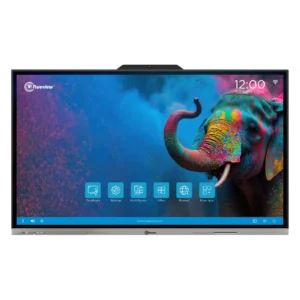
The Trueview All in One Computers are compact touchscreen systems with a built-in ADPM processor. They bring together everything you need in one screen – from managing tasks to running video meetings and even brainstorming ideas on a digital whiteboard.
This isn’t your usual desktop or tablet. It’s built for teams that want to manage projects, assign tasks, present ideas, hold team meetings, and edit documents – all from a single screen.
Top Features of Trueview All in One Computers
Here’s a closer look at what makes Trueview ADPM a great choice for managing work and projects.
1] Touchscreen Interface with Multi-Writing Support
No more relying just on a keyboard and mouse. With its touchscreen display, you can directly interact with your content – draw charts, take notes, mark attendance, or sketch ideas on the spot.
Multiple people can write or draw something at the same time, making it great for group meetings or planning sessions.
2] Processor for Smooth Multitasking
The powerful ADPM processor keeps everything running without slowing down. Whether you are checking project timelines, hosting a video call, or switching between apps – it all happens smoothly.
It’s built to handle your everyday tools, from project management apps to conferencing platforms, with zero lag.
3] Built-In Whiteboard with Smart Annotation
The built-in digital whiteboard is ideal for team discussions and planning. You can sketch diagrams, write notes, or edit shared documents in real-time.
Annotation tools let you highlight, underline, erase, or add comments during reviews – making meetings more interactive and productive.
4] Wireless Screen Sharing from Any Device
Share your screen wirelessly from your laptop, phone, or tablet – no cables or setup needed. It’s perfect for team presentations, showing designs, or explaining reports quickly.
Anyone can share their screen, which saves time and keeps meetings flowing smoothly.
5] Display with Anti-Glare Glass
Clear visuals matter when you are reviewing spreadsheets or detailed project files. The 4K Ultra HD display with anti-glare tempered glass keeps everything crisp and easy on the eyes – even during long working hours.
6] Android and Windows Compatibility
The system supports both Android and Windows environments, giving you the flexibility to use your regular desktop apps along with mobile-friendly tools – all in one place.
You can buy or explore more about them here.
Use Case – Project Management with Trueview

Let’s take the example of a marketing agency managing multiple campaigns. This is how the Trueview All in One Panel helps them stay on top of everything.
- Daily Meetings: The team uses the whiteboard to assign tasks, check deadlines, and track updates.
- Live Dashboards: Managers view dashboards directly on the screen.
- Team Collaboration: Designers cast their creative work, while content writers add suggestions using annotations.
- Client Presentations: Campaign updates are shared live with clients using the wireless screen share.
- Brainstorming: The team draws campaign ideas, notes client feedback, and maps out workflows on the touchscreen.
And the best part? All this happens on one device – no switching screens or tools.
Benefits of Using Trueview All in One Computer for Office Work
- Decluttered Desk: No more wires, CPUs, or extra screens. Everything is built into one neat device that keeps your desk clean and focused.
- Quicker Task Completion: Move between tools, apps, and tasks without any lag. This helps you get more done in less time.
- Better Team Participation: Features like screen sharing and writing let everyone join in – whether it’s a senior manager or a new team member.
- Easy Onboarding and Training: Interactive training modules, step-by-step videos, and visual guides help new employees get started faster.
- More Focus, Fewer Distractions: A full-screen workspace helps you stay focused – especially useful during content work or reviews.
Tips to Use Trueview All in One Computer for Better Work Tracking
- Use ready-made templates on the whiteboard for weekly reviews.
- Use dual mode to see your video calls and dashboards side by side.
- Create shared project folders with SOPs, training videos, and docs.
- Let team members cast ideas from their phones or tablets.
- Use annotation tools during client calls to mark edits and send them after.
Why Businesses Prefer Trueview Over Other All in One Computers
Lots of brands offer All in One Computers, but few are made keeping Indian workspaces in mind. Trueview is proudly made in India – with solid local support and practical features that match what today’s teams really need. While others focus on just basic display and performance, Trueview adds more.
- Multi-device wireless screen sharing
- High-speed performance
- Sharp anti-glare display
- Android and Windows compatibility
- Built-in tools for team collaboration
In short, Trueview helps you get more done – without complicating your setup.
Takeaway
If you are thinking about improving your office setup, managing tasks more easily, and working faster, the Trueview All in One Computer is a solid choice. It’s more than just a display. It’s your all-in-one tool for organising tasks, hosting meetings, editing documents, and working as a team – all in real-time.
From new startups to growing companies, agencies to training spaces, teams across India are choosing Trueview ADPMs to simplify their work. So, invest now and take the first step toward a smarter workspace.
About Trueview

Trueview is a trusted Indian brand offering smart security and display solutions. From CCTV Cameras to Digital Signage and Display Panels, we are known for reliable technology made for professional use. Our All in One Computer range is ideal for offices, classrooms, training centers, and meeting rooms. You get everything you need – one screen for all your work.
So, what are you waiting for? Invest in Trueview Display Panels and get ready to enhance office productivity today! For more information or queries, feel free to contact us. We are always happy to help you out!
Frequently Asked Questions (FAQs)
1. Is the Trueview All in One Computer suitable for remote teams or hybrid working setups?
Definitely; it’s a great fit for hybrid teams. With built-in tools like wireless screen sharing, a digital whiteboard, and options for real-time writing or drawing on the screen, team members can easily work together whether they are at home or in the office.
2. Do I need external hardware to use the screen-sharing or annotation features?
No, you don’t. All of these features – screen sharing, writing, and marking things on the screen – are already built into the system. There’s no need for extra hardware, software, or even cables. You can connect devices wirelessly and start presenting or discussing right away.
3. What is ADPM in the Trueview All in One Computer?
ADPM stands for Advanced Digital Processing Module. It’s the built-in processor that runs the system without needing an external CPU. It lets you multitask easily, run apps smoothly, and handle meetings, presentations, and project tracking without any slowdowns.










