Technology today is expected to be quick, simple, and dependable. Offices, schools, and training centers want devices that make work easier, save space, and cut down on technical hassles. The Trueview All in One Computer is built to meet exactly these needs.
In contrast to old-style desktops that rely on multiple parts, an AiO Computer combines everything into a single, compact system. For businesses and educational setups, this means less clutter on desks, consistent performance, and long-term savings. Trueview ADPM series takes this further with powerful options built for reliable use in both classrooms and workplaces.
In this blog, we will discuss why the Trueview All In One Computer is a smart investment for businesses and educational institutions. Keep reading!

Contents
- 110 inch TrueBoard
- SLIDING BOARD 75 INCH (ALL GREEN)
- 85 inch TrueBoard
- What is an All in One Computer?
- Why Trueview All in One Computers are Different
- Trueview All In One Computers – Benefits for Businesses
- All in One Computer for Education – Benefits for Educational Institutions
- How Trueview ADPM Helps Businesses and Schools Stay Ahead
110 inch TrueBoard
What is an All in One Computer?

An All in One Computer is a setup where the CPU, monitor, and other essential hardware come together in one unit. This eliminates the need for bulky towers, tangled wires, and multiple power sources.
Key Advantages
- Space-saving Design: Great for compact workstations, classrooms, and labs.
- Easy Installation: Plug it in and start working without the hassle of setting up separate devices.
- Low Maintenance: With fewer parts, the chances of technical problems are much lower.
- Professional Look: A modern, sleek design that fits seamlessly into offices and classrooms.
Trueview builds on these advantages with its ADPM range, offering dependable performance, long-lasting durability, and smart features that make day-to-day use more efficient.
Why Trueview All in One Computers are Different
We bring something unique to the table by focusing specifically on business and educational use. Our All in One Computers are built with advanced features that directly support the requirements of organisations.
Features of Trueview AiO Computers
- Screen Sizes: Available in multiple options, ranging from 32-inch to 98-inch displays.
- Resolution: 4K Ultra HD for sharp, detailed visuals.
- Touchscreen Functionality: Fast and responsive touch for better collaboration.
- Connectivity: Comes with WiFi, Bluetooth, USB ports, HDMI, and LAN for flexible use.
- Operating System: Windows 11 Pro for professional-level efficiency.
- Processor and Memory: Intel-based processors with plenty of RAM for smooth multitasking.
- Storage: Large SSD storage choices for quick startup and easy file access.
- In-Built Speakers: Clear and powerful audio for meetings, presentations, and classrooms.
With its strong display quality, reliable computing performance, and modern connectivity, the Trueview AiO Computer is one of the best choices organisations can make today.
You can buy or explore more about our All In One Computer here.
Trueview All In One Computers – Benefits for Businesses
For businesses, increasing productivity and saving costs are key goals. Trueview’s AiO Computers make both possible.
1] Streamlined Workstations
Messy desks with multiple devices slow people down. With everything built into a single system, employees can stay focused and work more efficiently.
2] Reduced IT Costs
Using fewer devices lowers the risk of hardware issues. This means less money spent on maintenance and IT support.
3] Professional Client Interactions
In meetings, the large touch-enabled display of Trueview ADPM makes it easy to present data, visuals, and ideas clearly and effectively.
4] Long-Term Value
Good hardware is more than just a purchase. It is a smart investment. With durable components and energy-efficient designs, Trueview ensures reliable performance over time.
All in One Computer for Education – Benefits for Educational Institutions
Digital learning has become a core part of education. Trueview All in One Computer for Education is a practical choice for schools, colleges, and training centers.
- Interactive Classrooms: The touchscreen display allows teachers to explain lessons in a more interactive way, helping students stay engaged.
- Remote Learning Support: Trueview AiO Computers make video classes, virtual discussions, and collaborative software easy to use, supporting hybrid education.
- Easy Maintenance: Managing large numbers of desktops can be difficult. With Trueview All in One Computer for Education, IT staff can handle maintenance quickly and easily.
- Better Space Utilisation: Since everything is built into one system, classrooms and labs save valuable space.
How Trueview ADPM Helps Businesses and Schools Stay Ahead
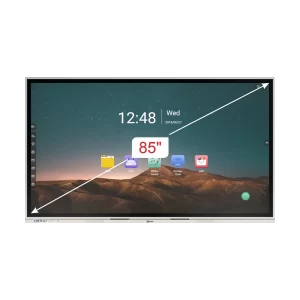
The Aio Computer series combines smart features with ease of use.
- Fast boot speeds save time in meetings and classes.
- 4K clarity makes visuals and study material sharper.
- Touch features create a smooth link between writing and digital interaction.
- Scalable systems let institutions add more units without complex wiring.
This makes the Trueview AiO Computer a complete hub for communication, learning, and productivity.
Cost Savings and ROI
IT hardware is a big part of any budget. Our advanced tool cuts costs in several ways:
- Lower Installation Cost: No need for separate CPUs, monitors, and accessories.
- Lower Energy Bills: One unit uses less power than multiple devices.
- Less Maintenance: A strong build means fewer repairs.
- Longevity: A single system delivers consistent performance for years.
All of this results in a higher return on investment (ROI) compared to traditional desktops.
Practical Applications of Trueview All in One Computers
For Businesses
- Video calls and remote team collaboration.
- Client presentations and training programs.
- Brainstorming with digital whiteboarding.
- Secure data management with Windows 11 Pro.
For Educational Institutions
- Smart classrooms with interactive lessons.
- Online classes and digital examinations.
- Digital libraries and easy content sharing.
- Group projects and student collaborations.
Takeaway
Smarter, space-saving, and efficient devices are becoming the new standard. For both businesses and educational institutions, the Trueview All in One Computer brings together performance, design, and value in one system.
Whether in interactive classrooms or modern boardrooms, our ADPM devices help make work faster, easier, and more effective. Choosing these systems is more than just a tech upgrade – it is a move that supports long-term growth and smoother operations.
If your organisation is ready to replace bulky desktops and complicated setups, the Trueview AiO Computer is the right choice.
About Trueview

Trueview is a trusted name in technology, known for offering CCTV Solutions, Digital Signage, AiO Computers, and advanced computing systems. With years of experience and a strong focus on innovation, we provide reliable and future-ready solutions for organisations.
The ADPM All in One Computer is one of our leading products, built specifically for business and education needs. With consistent quality, customer support, and a focus on satisfaction, we continue to be the preferred choice for reliable technology.
So, what are you waiting for? Invest in the best product today! If you have any questions or require more assistance, don’t hesitate to contact us directly. Our support team is always ready to help you!
Frequently Asked Questions (FAQs)
1. What is a Trueview All in One Computer?
A Trueview All in One Computer combines the monitor, processor, and essential hardware into a single unit. It saves space, reduces clutter, and is made for both businesses and educational institutions.
2. Why should businesses invest in a Trueview AiO Computer?
Businesses choose Trueview Aio Computers because they simplify workstations, cut IT costs, and create a professional setup for client meetings and presentations.
3. How is a Trueview Aio Computer useful in education?
The Trueview All in One Computer for Education offers features like touchscreen, 4K display, and collaboration tools that make classrooms engaging. It supports online learning, video conferencing, etc., and is simple to maintain for schools and colleges.
4. Do Trueview AiO Computers save costs?
Yes. A Trueview All in One Computer lowers costs by replacing multiple devices with one unit. It uses less power, needs less maintenance, and offers long-lasting performance – delivering strong value for money.
5. Can a Trueview AiO Computer support remote work or online classes?
Yes. With built-in Wi-Fi, Bluetooth, camera support, and Windows 11 Pro, Trueview All in One Computers are ideal for online classes, video calls, and virtual meetings.













