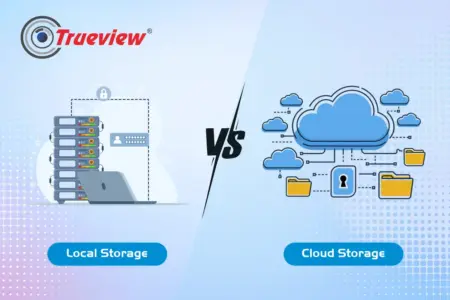In today’s world, where security is more important than ever, choosing the right storage solution for your CCTV footage can be a critical decision. With surveillance systems playing a key role in protecting homes, businesses, and public areas, how you store the footage makes a big difference in keeping everything safe and accessible over time. Earlier, CCTV footage was saved on hard drives or Network Video Recorders (NVRs). But now, with technology moving forward, CCTV Cloud Recording is quickly becoming a smarter and safer option.
But the question remains – what’s the better pick – cloud or local? In this blog, we’ll explore the main differences between the two, looking at the pros and cons. We’ll also explain why Trueview CCTV Cloud Storage stands out as a flexible, secure, and scalable choice. Keep reading!
Contents
What is CCTV Cloud Recording?

CCTV Cloud Recording means saving your video footage online, usually on remote servers managed by a third-party provider. In this system, the recordings are uploaded automatically to the cloud, where they stay safe. This approach has many advantages – remote access, easier scaling as your needs grow, and strong data protection. Trueview CCTV Cloud Storage offers all of this, giving both businesses and homeowners a reliable way to view their footage whenever they need it, from any device.
Benefits of CCTV Cloud Recording
Remote Access
One of the biggest perks of CCTV Cloud Recording is being able to check your footage from anywhere. As long as you have internet access, you can view recordings from your phone, tablet, or computer – whether you are at home, in the office, or traveling. This makes it easier to stay on top of things in real-time or go back to past recordings as needed.
Unlimited Storage Capacity
Unlike local storage on hard drives or SD cards, which fill up quickly, cloud storage gives you plenty of room. You don’t have to worry about older videos being erased to make space for new ones. With CCTV Cloud Storage, you can store as much footage as you need for as long as you want.
Enhanced Security and Data Protection
Trueview Cloud CCTV Storage keeps your data on Indian servers and ensures full data privacy. Cloud services usually come with strong encryption and advanced safety features to keep your recordings protected from unauthorised access.
Plus, if your local device is ever damaged, stolen, or lost, your data stays safe in the cloud.
Automatic Backup
Another key benefit of cloud recording is that your footage is backed up automatically. You won’t need to manually save it or worry about losing it due to hardware issues. The recordings are stored in real-time, so there’s no interruption and no risk of losing important video.
Flexible Retention Plans
Trueview offers different cloud storage plans to match your needs. You can pick between 3-day or 7-day retention and choose motion-based or continuous recording. These options are great for both homes and businesses that want storage solutions based on how much footage they want to keep and for how long.
You can buy or explore more about our CCTV Cloud Services here.
What is Local Storage for CCTV?

Local storage means saving your CCTV footage directly onto physical devices like hard drives, SD cards, or Network Video Recorders (NVRs). These devices are usually connected to your cameras, and they store the footage right there. Once the storage is full, the oldest footage is usually overwritten by new footage.
Benefits of Local Storage
1] One-Time Cost
One of the biggest advantages of local storage is that you only pay once for the hardware. There’s no monthly or yearly subscription involved. If you are looking for something cost-effective without ongoing fees, this option works well.
2] No Internet Dependency
Local storage works without needing the internet. This makes it useful in places where the internet connection isn’t reliable or if you simply prefer keeping your security setup offline.
3] Full Control Over Data
Since everything is stored right on your own device, you don’t have to rely on any outside services. You can manage, review, or delete your footage on your own, which is great for those who care a lot about privacy.
Drawbacks of Local Storage
1] Limited Storage Capacity
The main downside is that you can only store as much as your device allows. Once it’s full, the new footage will replace the old one. If you haven’t saved or backed up important videos, you might lose them.
2] Higher Risk of Data Loss
Physical devices can get damaged. Hard drives might stop working, SD cards can get corrupted, or the entire recorder could be stolen. Since everything is stored in one place, these problems can lead to permanent data loss.
3] Lack of Remote Access
To view your footage, you usually need to be near the storage device or connected to it directly. This makes it harder to monitor your cameras if you are not nearby.
4] Maintenance Costs
Even though you save on subscription fees, local storage still needs regular care. Over time, you might have to replace broken parts, fix issues, or expand your storage space as your recording needs increase.
Comparing CCTV Cloud Recording and Local Storage
1] Storage Capacity
- Cloud Storage: Cloud systems give you practically endless space, so you don’t have to worry about running out or losing older recordings.
- Local Storage: The amount of storage depends on your physical device. Once it’s full, older videos start getting replaced with new ones.
2] Security
- Cloud Storage: These platforms usually come with strong encryption and high-level security, which helps keep your data safe and less prone to physical loss or tampering.
- Local Storage: Footage stored locally can be lost or stolen if the device is damaged, misplaced, or malfunctions.
3] Remote Access
- Cloud Storage: You can check your recordings from anywhere using an internet connection, which is great for keeping an eye on things even when you are away.
- Local Storage: You need to be at the location or connected directly to the system to view any footage, which might not always be convenient.
4] Cost
- Cloud Storage: Usually comes with a subscription, but you save on buying extra equipment or dealing with regular maintenance.
- Local Storage: You pay once for the hardware, but there might be extra expenses later for repairs, upgrades, or getting back lost data.
5] Data Retention
- Cloud Storage: Services like Trueview Cloud Storage let you choose how long to keep your footage and back it up automatically, so nothing important is lost.
- Local Storage: Once the device runs out of space, new footage replaces old videos. Backups must be done manually if you want to keep anything longer.
Why Choose Trueview CCTV Cloud Services?
If you are looking for a reliable cloud storage solution, Trueview CCTV Cloud Service is a great pick. Here’s what makes it worth considering.
- Flexible Plans: You can choose between 3-day or 7-day retention options with either motion-based or full-time recording. It’s easy to pick a plan that matches exactly what you need.
- Data Privacy: Your data stays in India with Trueview. The company stores everything on Indian servers and takes privacy seriously. Plus, our customer support is always ready to help.
- Seamless Recording: Need motion-based footage or round-the-clock recording? Trueview offers both, so your video is always saved and ready to view whenever required.
Takeaway
If you are deciding between cloud recording and local storage for your CCTV footage, cloud CCTV storage clearly offers better security, easier access, and more room to grow. Trueview CCTV Cloud Recording is a smart and dependable choice for anyone who wants peace of mind with added ease and flexibility. Whether you are keeping an eye on your house or handling a network of cameras for your business, cloud storage is the way forward.
By choosing Trueview, you can skip the limits that come with old-school storage setups. With storage that grows with your needs, quick access from anywhere, and strong data safety features, it’s a solid option for upgrading your CCTV system.
About Trueview

Trueview is a trusted name in CCTV technology, offering advanced security products for both homes and businesses. Our CCTV Cloud Storage is known for being secure, flexible, and easy to use. With motion-based and 24/7 recording options, plus the choice of different retention plans, you can store your footage safely on Indian servers with full privacy.
Remote access makes it simple to check your cameras anytime, no matter where you are. On top of that, our support team is always available to make sure your experience is smooth and stress-free.
Invest now! For more information or queries, feel free to contact us directly. We look forward to helping you out!
Frequently Asked Questions (FAQs)
1. What are the advantages of CCTV Cloud Recording over Local Storage?
Trueview CCTV Cloud Recording gives you several benefits. You can check your footage from anywhere, store as much as you need and rely on automatic backups. It also comes with strong security through encryption. You get more flexibility with options on how long your data is kept. On the other hand, local storage is limited by physical space and can be at risk if the device is stolen, damaged or fails.
2. How secure is CCTV Cloud Storage?
CCTV Cloud Storage from companies like Trueview is very secure. Your footage is encrypted and stored on Indian servers with strict privacy standards. Extra security steps are taken to block unwanted access, keeping your data protected.
3. Is there any limit to the storage capacity with Trueview Cloud Storage?
No, Trueview CCTV Cloud Service has no storage cap. Unlike local storage, which depends on physical hardware, cloud storage lets you save as much footage as you need – without worrying about space running out.
4. How does Cloud Storage differ from Local Storage in terms of cost?
Cloud Storage comes with a subscription fee, but it gives you more flexibility, easy scaling, and automatic backups. Local Storage may cost less at the start, but it can bring extra expenses over time – like upgrades, repairs, or even data recovery if something goes wrong.